Mind mapping is one of those things where I don’t recognize the term but I recognize it when I see it. I’ve never used any mind mapping software—Inspiration, XMind, MindMeister, FreeMind—but I have engaged with the general principles of mind mapping: mapping out ideas in a more creative, non-linear, and highly visual way. Essentially, mind mapping is a graphic organizer that allows us to visually assess our ideas: analyzing and understanding old ideas while inventing and generating new ones.
Mind mapping can be useful for a number of writing projects: from dissertation outlining to brainstorming ideas for a paper to project management. The articles I found seem to associate software like Inspiration to primary and secondary school settings, and I would be worried about asking college students to use “kid” software. However, mind mapping offers such great opportunities for writing students—visual learners, students who struggle to organize their main points or connect their thoughts, even students who just need to see their writing from a fresh perspective—that I think it’s worthwhile to find some options that may be more suitable for older audiences.
At first glance, Bubbl.us seems like a pretty fast and easy way to create clean mind maps. You can create pretty complex maps just by using two controls: “Command + Enter” and “Tab” to create parent and child bubbles. Also, you can physically rearrange bubbles, change the font sizes and colors, adjust the box colors, and draw connections to various boxes. If you want to save or share your mind map, you just create an account. I played around with it a little bit and created a mind map of what I thought were the main points from my reading response for this week:
Another fun resource is Worlde. I’ve seen lots of writing folk use applications like Worlde to create word clouds that indicate how frequently particular words appear in a text. This could be particularly useful for revision purposes. Once a student has written an essay or brief paper, they could import that paper into Worlde and visually see which ideas are most prominent. This visual representation allows us to see which words/concepts are privileged and which concepts may not be receiving as much attention is intended. In terms of sentence-level revision, a word cloud also allows students to see what words they depend on most (Wordle does have the option to remove common words like “the” and “a,” but it can highlight how frequently you use a word like “therefore”). The following word cloud is my last reading response, minus the references:
The word cloud shows that I was emphasizing people and actions rather than (what I thought was) the major concepts from the readings: providing accessible and equitable environments. The word cloud becomes even more interesting when compared to the Bubbl.us graphic: contrasting what I think my response is about vs. what it is actually about. Also, Taxgedo seems like a pretty snazzy word cloud generator, but it was a bit too glitzy for my purposes.
So what does this mean for teaching and for our students?
Mind mapping seems like a valuable tool for any stage of the writing process: getting students to think about brainstorming, unconventional forms of outlining, and revising. I love asking students to do reverse outlines because it’s an activity that gets gears turning about what is actually written, but it’s difficult to get students to look critically at their own work. If they use a graphic organizer that represents that work visually, students have a clearer picture of that work.
It seems like mind mapping could work for a variety of students. Visual learners could certainly benefit from something like this, as could students with pragmatic impairments who may struggle connecting thoughts and expressing ideas through clearly sentences. According to an article from ADDitude Magazine, mind mapping is useful as a generative and organizing tool for students with ADHD and LD. However, something this visual wouldn’t work for students who are blind or who have low vision. And though I didn’t discuss this, I was thinking of Prezi as a graphic organizer similar to mind mapping: It’s a zooming presentation that moves from point to point in non-linear, iterative processes based on spatial relationships. While this makes a presentation more interactive, if the images and points zip back and forth too quickly, students may lose attention and some may even feel negative physical side effects. I know I’ve sat through Prezi presentations that make me feel sick to my stomach!
Mind mapping wasn’t on my radar before, but I’m excited to show students alternative outlines and to potentially use one of these programs for a revision workshop. Also, I may have to check it out for some of my own papers—I’m always an advocate of outlining, and it may be nice to get a new perspective on outlining! Here are some resources I found that tell a little more about mind mapping:
Dunn, Jeff. “5 Innovative Mind-Mapping Tools for Education.” Edudemic. Edudemic. 11 March 2012. Web.
Fitzpatrick, Jason. “Create Polished Mind Maps at Bubbl.us.” Lifehacker. 16 March 2010. Web.
Hara, Billie. “Mindmapping Software Programs.” Profhacker: Teaching, Technology, and Productivity. The Chronicle of Higher Education. 16 Nov. 2009. Web.
Sandler, Michael. “How ADHD Students Use Mind Mapping Tools at School.” ADDitude. New Hope Media. Feb/March 2006. Web.
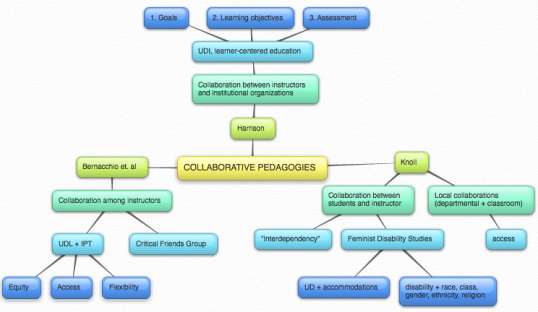
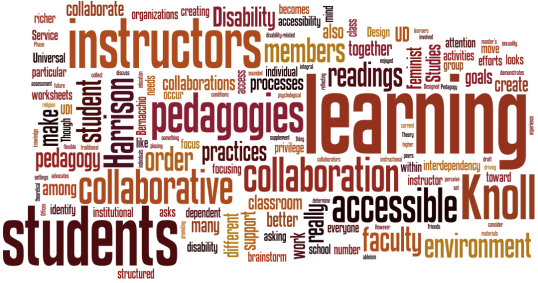
Allison –
You are right, mind mapping has been around for quite awhile. The “newness” of the application, perhaps the new term may be confusing to some people, but the point is well taken that this is really just a technological equivalent of an approach that has not always been considered as such.